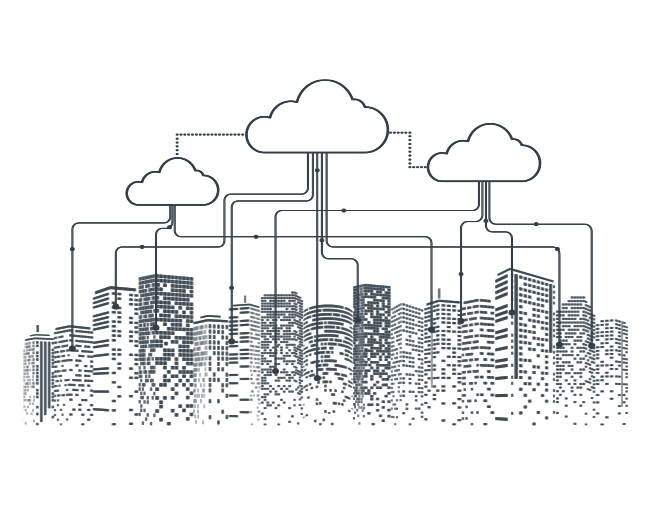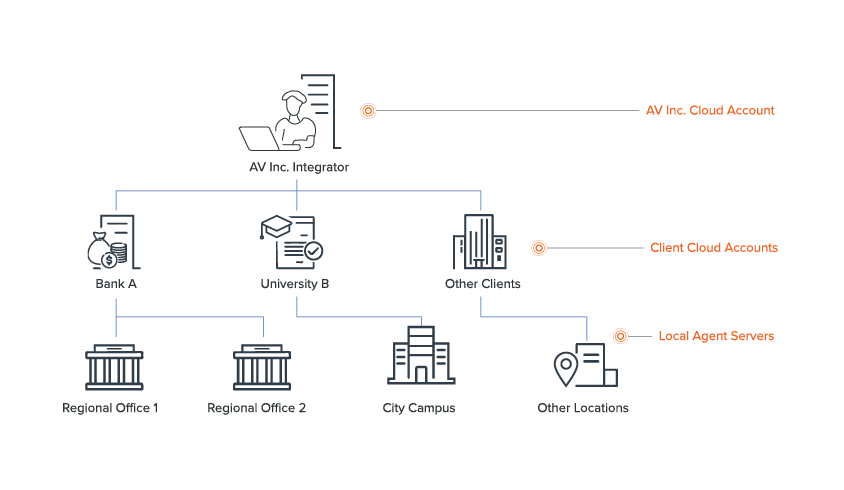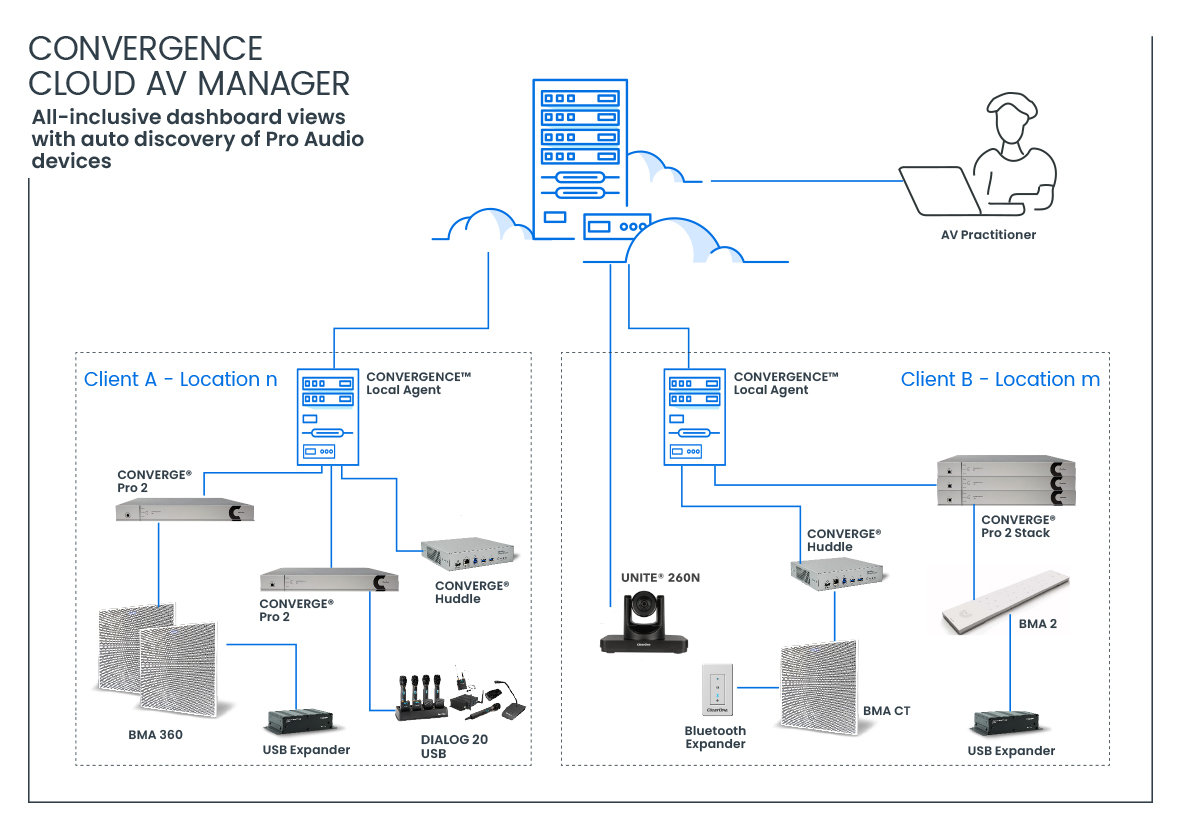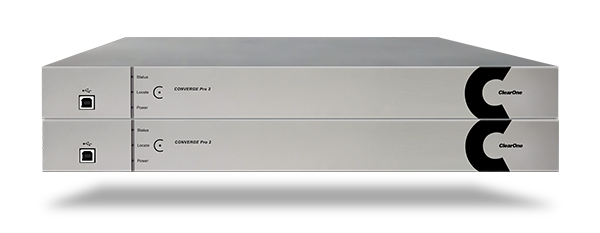- Home / Products / Audio Conferencing / CONVERGENCE® AV Manager / CONVERGENCE® Cloud AV Manager
CONVERGENCE® Cloud AV Manager
CONVERGENCE Cloud AV Manager is a multi-tenant cloud service for AV practitioners to centrally monitor, audit, and control all their customers’ ClearOne Pro Audio products worldwide.